


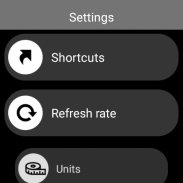
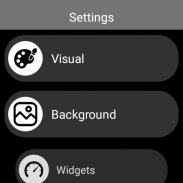
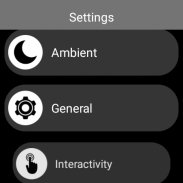













Octane Watch Face

Description of Octane Watch Face
Octane Watch Face is a customizable watch face application designed for devices running Wear OS. This app allows users to personalize the display of their smartwatch with various features and settings. Available for the Android platform, users can download Octane Watch Face to enhance their wearable experience by tailoring the appearance and functionality of their device.
The app provides an array of customization options, enabling users to select from different background styles and color blends. Users can choose between three distinct modes: éco, simple black and white, and full ambient mode, catering to various preferences and battery conservation needs. Additionally, the watch face allows users to define a secondary timezone, which can be particularly useful for those who need to stay connected across different regions.
Octane Watch Face offers flexibility in displaying multiple indicators. Users can change the indicators shown on three designated positions and select from up to eight different metrics, such as daily step count, heartbeat frequency, unread emails from Gmail, and more. This feature allows individuals to keep track of important data at a glance, enhancing the functionality of their smartwatch.
Interaction with the watch face is intuitive. Users can access detailed data simply by touching a widget, which provides an easy way to view more in-depth information without navigating through multiple menus. Moreover, the app supports switching displayed data by touching the widgets, offering an interactive experience. Users also have the ability to change the shortcuts executed on four designated positions, allowing for quick access to various applications installed on their watch.
The settings menu for Octane Watch Face can be accessed through the Wear OS app on mobile devices. This menu provides a straightforward interface for users to adjust their watch face settings. By clicking the gear icon over the watch face preview, users can navigate to a dedicated settings screen. This accessibility ensures that users can easily manage their watch face preferences.
For those who wish to further customize their experience, the optional phone app provides additional features. Users can choose between small, big, translucent, or opaque cards, allowing for different visual presentations on their watch face. The app also enables users to select from two weather providers, either Yr or OpenWeatherMap, and decide whether to define their location manually or automatically. This option is particularly beneficial for users who want accurate weather updates based on their current location.
Notifications for new designs keep users informed about updates and enhancements available for Octane Watch Face. The presets manager is another useful feature, allowing users to save their custom settings, including colors, backgrounds, data, and features. Users can load or delete previously saved presets, as well as share or import presets with others, facilitating a community of shared designs.
Installation of Octane Watch Face is seamless. For devices running Wear OS 1.X, the watch face installs automatically once paired with a mobile device. If the watch face does not appear, users can resync all apps via the Wear OS app settings. In contrast, for Wear OS 2.X devices, a notification prompts users to start the installation process immediately after mobile installation. If this notification fails to appear, users can search for the watch face directly in the Google Play Store on their watch.
As a mobile clock widget, Octane Watch Face can also be utilized without a Wear OS watch. Users can simply long-press their launcher and select the application widget to place it on their mobile home screen. This versatility allows users to enjoy the features of Octane Watch Face even when they are away from their smartwatch.
The app presents a functional and adaptable option for users seeking to personalize their smartwatch experience. With a focus on customization, interactivity, and ease of use, Octane Watch Face caters to a wide range of user preferences. The ability to modify indicators, switch between modes, and access detailed information with a simple touch enhances the overall user experience. Additionally, the optional phone app and preset management features provide an extra layer of personalization.
Incorporating diverse customization options, efficient interaction capabilities, and a user-friendly installation process, Octane Watch Face stands out as a practical choice for smartwatch users. Whether enhancing the aesthetic appeal of a device or providing essential information at a glance, this app offers a comprehensive solution for those looking to make the most of their wearable technology.
For more watch faces, users can explore additional options available in the collection on the Play Store.


























